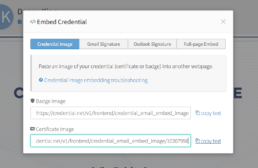RELATED CONTENT
Related Training support content
Do I need to be trained again?
Do I need to be trained again to use your products?
Training Certificates
How long does it take to receive my training certificate?
What is Continuing Professional Development (CPD)?
A look at what Continuing Professional Development or CPD is and what it will do for you
Add A Reference To Your Online Certificate
You can choose to request a reference from anyone on Linkedin. Once the request is actioned this reference will show up underneath your certificate.
Credential Image Embedding
You can quickly and easily insert an image of your Allbase credentials into your webpage or blog post by using the image.
Instructions
Go to your credential page and click the “</> Embed Credential” option that appears in the left sidebar:
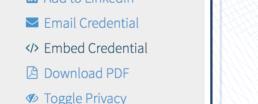
In the pop-up window, click the ‘Credential Image’ option to get the specific information you’ll need. You will see two options:
If your credential has a badge, you will be able to copy the URL of your badge image. If your credential has a certificate design, you will be able to copy the URL of the certificate image. If your credential does not have one of these designs set, it will appear disabled.
Copy the location text of the image you want – the URL – and embed it anywhere you like.